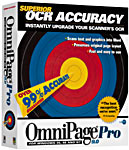
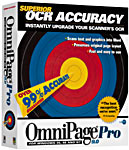
Many people who buy scanners receive a "limited edition" OCR product bundled with the scanner. Most of the leading scanner manufacturers include OmniPage Lite or OmniPage Limited Edition. The purpose of these OCR products is to provide basic OCR capabilities and to introduce users to the OCR experience.
OmniPage Pro is dramatically more accurate than these entry-level products -- guaranteed better than 99% accurate (on laser quality documents using standard fonts), in fact -- and it offers powerful features that make OCR tasks easier and help you produce more sophisticated results. For example, our True Page® technology enables you to preserve the look and feel of documents in addition to just making the text editable. Schedule OCR makes it possible for you to automatically run OCR jobs at any time of the day or night, unattended. OmniPage Pro 9.0 adds support for color graphics in documents and improved handling of tables and spreadsheets.
Over 99% accurate (on laser quality documents using standard fonts): OmniPage Pro 9.0 offers unsurpassed OCR accuracy. You can now OCR more types of documents faster and with fewer errors! Whether you're recognizing laser-quality documents, faxes, photocopies, magazines or reports, you'll be amazed at the results. This is the accuracy improvement you've been waiting for to save you time and make your scanner investment really pay off.
Improved recognition of poor quality documents: OmniPage Pro 9.0 does a great job with documents like skewed or crooked pages, faded and degraded faxes, poor-quality photocopies, extremely small text, reversed-out type (light text on a dark background), multiple language documents, numeric text and more. With version 9.0's unequalled accuracy, you'll be able to recognize more faxes than ever before, and you can straighten crooked pages up to 10 degrees for better OCR results.
![]() Retain
original page layouts: OmniPage Pro's exclusive True
Page technology lets you retain your document’s original
formatting, including columns, graphics, tables and font
attributes (size, bold, underline and italics). And it's easy for
you to edit both text and layout. OmniPage Pro 9.0 does an
excellent job of retaining original formats, especially with
complex documents, tables and lists.
Retain
original page layouts: OmniPage Pro's exclusive True
Page technology lets you retain your document’s original
formatting, including columns, graphics, tables and font
attributes (size, bold, underline and italics). And it's easy for
you to edit both text and layout. OmniPage Pro 9.0 does an
excellent job of retaining original formats, especially with
complex documents, tables and lists.
![]() OCR
Proofreader: Automatically checks your OCR results
within OmniPage Pro or Microsoft Word and displays the original
image for comparison. Like a spell checker, it highlights
suspicious characters and suggests corrections.
OCR
Proofreader: Automatically checks your OCR results
within OmniPage Pro or Microsoft Word and displays the original
image for comparison. Like a spell checker, it highlights
suspicious characters and suggests corrections.
![]() Easy to
learn. Easy to use: OmniPage Pro's AutoOCR Toolbar steps
you through the OCR process with the push of a single button.
Customize OCR settings directly from the Toolbar to maximize
accuracy.
Easy to
learn. Easy to use: OmniPage Pro's AutoOCR Toolbar steps
you through the OCR process with the push of a single button.
Customize OCR settings directly from the Toolbar to maximize
accuracy.
OCR Wizard: OmniPage Pro's improved OCR Wizard asks you questions, then performs OCR based on your answers -- helping you to get the best results in the easiest possible way.
Table support: OmniPage Pro identifies tables and recreates them as table objects in Microsoft Word and WordPerfect so you can edit the table just like the text within it.
![]() Spreadsheet
handling: OmniPage Pro’s new spreadsheet mode
accurately identifies and preserves the content and layout of
your documents and lets you save them directly to Excel, 1-2-3,
or Quattro Pro.
Spreadsheet
handling: OmniPage Pro’s new spreadsheet mode
accurately identifies and preserves the content and layout of
your documents and lets you save them directly to Excel, 1-2-3,
or Quattro Pro.
Faster processing: OmniPage Pro takes advantage of Windows' 32-bit multithreading capability so that you can scan, OCR and edit simultaneously. You can be more productive by correcting errors on pages while other pages are still being recognized, and your documents get processed faster.
![]() Color
support: OmniPage Pro supports scanning and loading
color documents. It maintains the color graphics from your
scanned pages. You can edit the color graphics from within
OmniPage Pro using an image editor and save the color graphics to
your word processor or other text-based application.
Color
support: OmniPage Pro supports scanning and loading
color documents. It maintains the color graphics from your
scanned pages. You can edit the color graphics from within
OmniPage Pro using an image editor and save the color graphics to
your word processor or other text-based application.
![]() Maximum
zoning flexibility: OmniPage Pro 9.0 identifies regions
of text and graphics on a page to improve recognition and
formatting. You can create zones automatically or manually, and
modify zones automatically created by OmniPage Pro. Add, delete,
move, combine and split zones. You can even draw irregularly
shaped zones.
Maximum
zoning flexibility: OmniPage Pro 9.0 identifies regions
of text and graphics on a page to improve recognition and
formatting. You can create zones automatically or manually, and
modify zones automatically created by OmniPage Pro. Add, delete,
move, combine and split zones. You can even draw irregularly
shaped zones.
 Integration
with Microsoft Office 95 and 97: OmniPage Pro integrates
directly with your Office applications. You can scan and
recognize text directly from within Microsoft Word and Excel.
OmniPage Pro 9.0 also shares a dictionary with Word so you never
have to add a word twice. OmniPage Pro 9.0 is Microsoft Office
compatible, so it gives you the same look and feel as Office
applications like Word and Excel.
Integration
with Microsoft Office 95 and 97: OmniPage Pro integrates
directly with your Office applications. You can scan and
recognize text directly from within Microsoft Word and Excel.
OmniPage Pro 9.0 also shares a dictionary with Word so you never
have to add a word twice. OmniPage Pro 9.0 is Microsoft Office
compatible, so it gives you the same look and feel as Office
applications like Word and Excel.
Output HTML: Get a jump start putting your pages on the Web. You can output HTML documents while preserving fonts, formats and graphics. OmniPage Pro 9.0 opens and saves to a wide variety of file formats.
Accuracy features:
Other features: